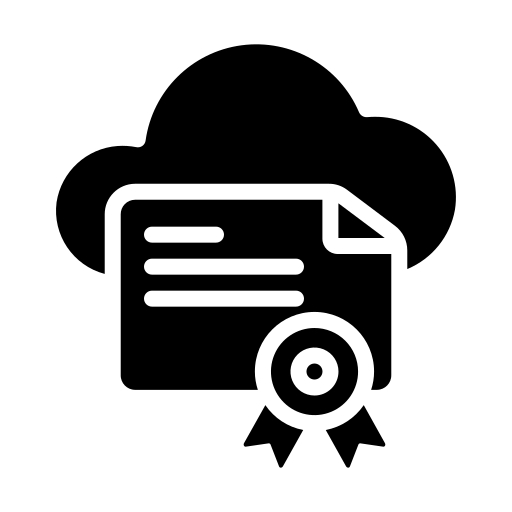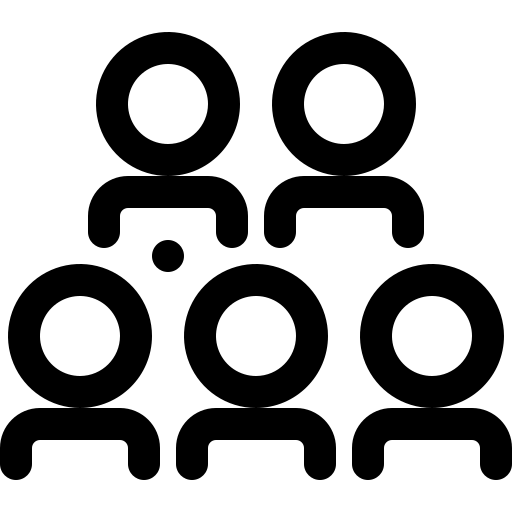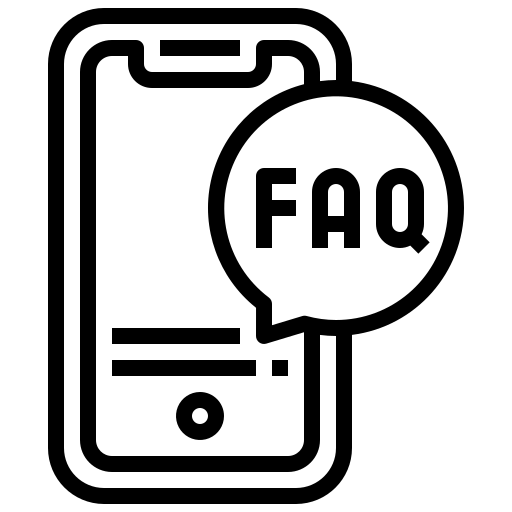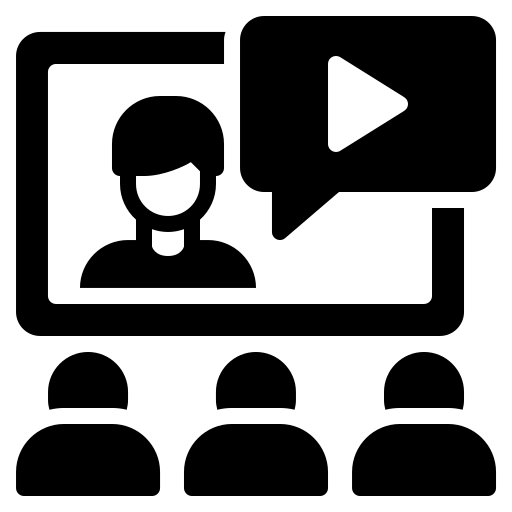Master Full-Stack Development with React-Native:Learn once, write anywhere for Cross-Platform Development
The course plans to have a 1-hour duration per session and focus on the basics of React Native for the first 2 months and Advanced React Native and APIs in the third month:
₹ 9999
Pay now and start your journey with us Enroll Now


Course Overview
Online Classes For Remote Learning.
Live Lectures Led by Industry Experts
-
Duration of Course
3-Month Intensive Learning Program
-
Price
Investment: ₹9999 per Participant
-
Batch Size
Optimal Learning Environment: 20 - 40 Participants
-
Class Timing
Convenient Schedule: 8:00 PM to 9:00 PM.
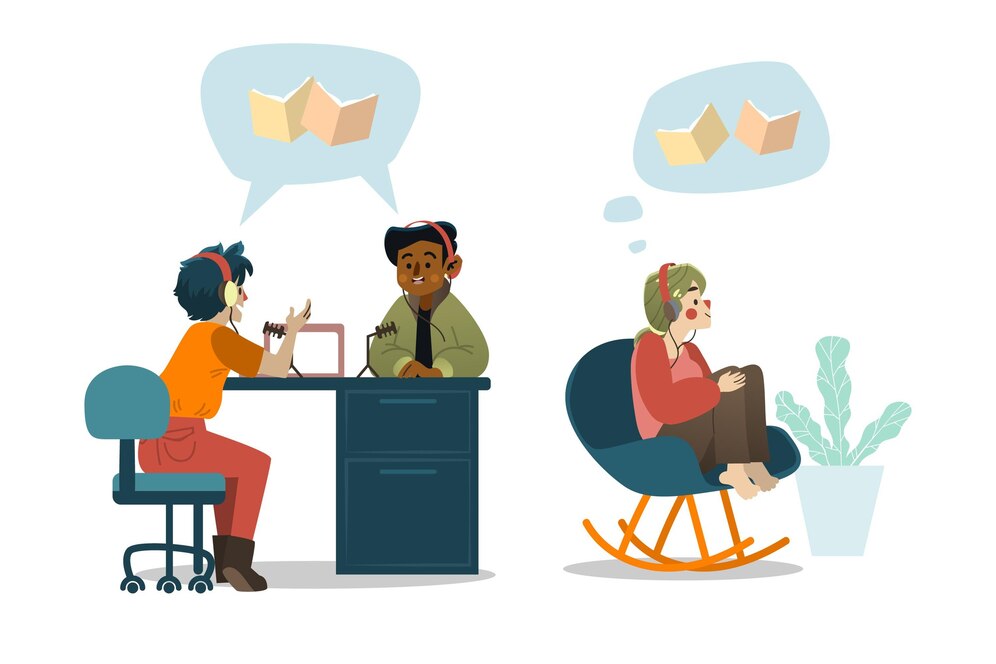

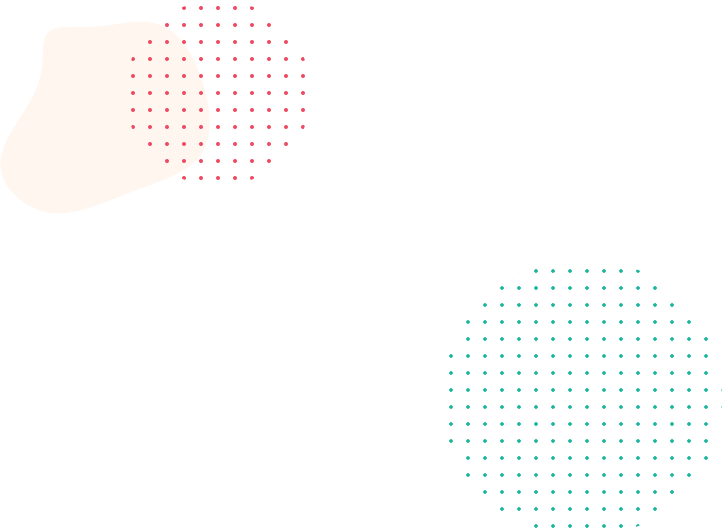
Why Chose Us?
Instant Doubt Support
Dedicated Support Team: Our team of experts is available to address any questions or concerns you may have throughout your learning journey.
Live Q&A Sessions: Join regular live Q&A sessions where you can ask questions and receive real-time assistance from instructors and peers.
- Expert Trainers
- Personalized Assistance
- Comprehensive FAQs

- Month 1: Basics and Introduction of React-Native
-
Week 1-2: React Basics
- Day 1-3: Introduction to Fundamentals, Text Input and Trouble Shooting.
- Day 4-7: Working with List View, Flat list, Async Storage and Button components.
- Week 3-4: React-Native API
-
- Day 1-3: Introduction to Switch API and Alert API.
- Day 4-7: Working with UI elements in React-Native.
- Month 2: Advanced React-Native and Notable Apps
-
Week 5-6: Advanced React-Native Concepts
- Day 1-3:Axios, Fetch Data from Local JSON file.- Day 4-7:Working with Logging, Props and Threads in React-Native.
- Week 7-8:Notable Apps Using React Native
-
- Day 1-3:Adding a Menu in react-native using Material Design.- Day 4-7: Solving Unhandled Project Rejection.
- Month 3: React-Native Components and UI elements
-
Week 9-10: Components of basic React-Native
- Day 1-3:Importing,Activity Indicator and Pressable Component.- Day 4-7:Working with Drawer Navigation in React-Native.
- Week 11-12: Basic UI elements in React-Native
-
- Day 1-3:Introduction to Radio Buttons,Search and Progress Bar.- Day 4-7: Working with Animations and Action Buttons.
Have Any Query?
To enroll in a course, simply browse our course catalog, choose the course you're interested in, and click on the "Enroll Now" button. Follow the on-screen instructions to complete the enrollment process.
Yes! Our platform is designed to be responsive and accessible on various devices, including desktop computers, laptops, tablets, and smartphones. You can access course materials anytime, anywhere, as long as you have an internet connection
No, the course fees include access to all course materials and resources. There are no hidden fees or additional costs.
Most of our courses require only a standard web browser and an internet connection. However, some courses may have specific software requirements or recommend additional equipment. Any such requirements will be clearly stated in the course description.
If you encounter any technical issues while accessing the course, please reach out to our technical support team for assistance. You can contact us via email at [email protected] or through our support portal.
We take user privacy and data security seriously. Our privacy policy outlines how we collect, use, and protect your personal information.
Yes, most courses include discussion forums or Q&A sections where you can interact with instructors and fellow learners. You can ask questions, seek clarification, and engage in discussions related to course topics.
-
30+
Student Enrolled
-
5
Class Completed
-
100%
Satisfaction Rate
-
3+
Top Instructors